How to sync a group with iSync
You only want to synchronize some contacts between Address Book and your phone, so you create a group in Address Book, and set iSync to only sync this group. The problem is when you add a new contact on your phone, iSync does not add it to the group on your Mac. This is a workaround to manually maintain sync.
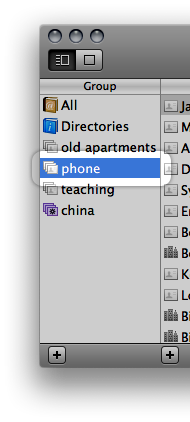
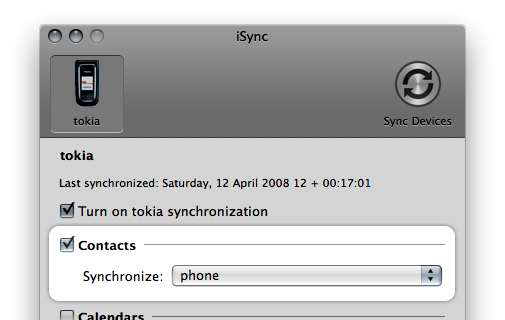
- Before you sync, create a smart group called “recent” with the settings: “card has changed in 1 day”
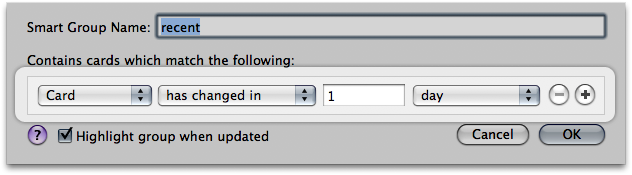
- Now after you sync, the contacts from your phone will show up in the “recent” smart group
- Drag the contacts from “recent” into your “phone” group.
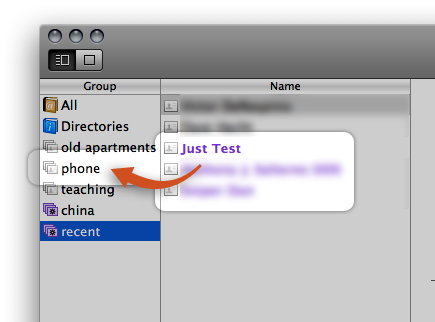
That’s it. You just have to remember to do this each time you sync.
If you sync more than once a day, your “recent” group will show contacts that you have already added. The contacts highlighted purple are the ones from the most recent sync.
Tip:
When you have a contact selected, hold down the Option key on your keyboard, and all the groups that contact belongs to will be highlighted in yellow. It’s a fast way to double check if you added a contact to your phone group. And great for soothing OCD.