Software Review: SyncTwoFolders
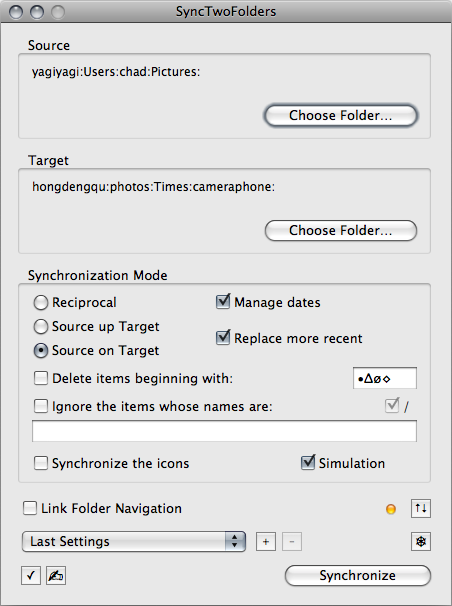
Name: SyncTwoFolders
Rating: ★★★★☆ 4/5 Stars
Platform: OS X
Price: Free
Written by: Th. Robisson and Ph. Galmel
Author's home page
MacUpdate page
I've been using this app at school to synchronize the multiple folders where I've been storing large QuickTime videos. It does exactly what its name says. It's very simple to use, works well with networked volumes, and it's free.
Drag one folder in to be the source, one as the target, and click Synchronize. It's that simple. Here's a way that I use it. I have a folder full of the thesis projects of computer animation students. Each file is several gigabytes large and there are 60 of them. When I first created these files, I made a copy of the whole folder to a share on our file server. Since I copied the folder, I've added more videos to the original folder and updated some of the older ones. Whenever I'm done adding/updating files, I run SyncTwoFolders with the source set as the original folder and the destination set as the folder on the network share. This ensures that all the files are the same in both locations, without copying them all again or having to remember which ones are new.
The simulation mode shows you what will be changed without actually moving any files. The readout on the simulation mode is straightforward, but isn't well organized, and takes longer than it should to decipher. A little color coding & layout would go a long way.
When you actually do the sync, files are copied & deleted directly with the finder. I prefer this greatly to the mysterious back-end programs that some sync programs use. It probably makes it slower, but for my purposes, it doesn't really matter.
I've only used it in "Source on Target" mode which means one folder is a "master", another folder is a "slave" and the slave is made to be identical to the master. "Reciprocal" mode is a two way sync, where you have two masters and anything done to either one is copied to the other. This is more commonly known as two-way sync. I haven't tried this mode yet, but based on what I've seen in the other mode, I trust it.
I've only used this program with media files. I wouldn't use it with operating system files or applications because it doesn't copy hidden files. This is a limitation, to be sure, but it's by design. The app isn't meant for serious backup purposes, it's meant to sync two folders in a simple, reliable way.
The author of this program and its website are French, but the program uses perfect–though quirky–English.
This review is based on version 1.3.6