Fix broken dictionary hotkey
Tuesday October 11, 2011
On a Mac, when you hover your mouse over a word and press CTRL – CMD – D, it will bring up a little box with the definition of the word. I love this feature so much. A few months ago, it stopped working for me. I finally found a fix.
- From the Finder’s Go menu, choose Utilities.
- Open Terminal (located in the Utilities folder, in the Applications folder).
- Carefully type (or paste) the following command, then press Return.
sudo rm /System/Library/Caches/com.apple.IntlDataCache*
- Enter your admin password if prompted for it.
- Type or paste the following command in Terminal, then press Return.
sudo rm /var/folders/*/*/-Caches-/com.apple.IntlDataCache*
- Quit Terminal.
- Restart the computer.
These instructions are copied from an article in Apple’s KB. It’s posted as the solution to a different issue, but it also fixes the hotkey problem.
Thanks to Jose Paulson on the Apple Discussion Boards for figuring this out.