How to install Maya on a network share
Tuesday April 2, 2013
Here are instructions for how to install the the Windows version Autodesk Maya on a network share. Here, I’m using Maya 2012, but the same technique also works on 2011, 2013 and likely future versions.
The key is copying the Autodesk License Manger (Adlm) binaries and .PIT files onto the network and telling Maya where to find them using an AdlmThinClientCustomEnv.xml file.
In all cases, substitute [SHARE] with your desired network location. e.g. \\server\apps or Z:\apps.
- Install Maya locally. Enter license server info during installation.
- Copy Maya binaries to the server
- Copy: C:\Program Files\Autodesk\Maya 2012\
To: [SHARE]\Maya 2012\
- Copy: C:\Program Files\Autodesk\Maya 2012\
- Copy DirectX DLLs to the server
- Copy: C:\Windows\system32\D3DX9_42.dll
To: [SHARE]\Maya 2012\bin\
- Copy: C:\Windows\system32\D3DX9_42.dll
- Copy Adlm files
- Create: [SHARE]\Adlm\2012\
- Copy: C:\Program Files\Common Files\Autodesk Shared\Adlm\
To: [SHARE]\Adlm\2012\Program Files\Common Files\Autodesk Shared\Adlm\ - Copy: C:\ProgramData\Autodesk\Adlm\
To: [SHARE]\Adlm\2012\ProgramData\Autodesk\Adlm\
- Edit
License.envin [SHARE]\Maya 2012\bin\ (see below)- Substitute [SHARE] with your network path
- Create
LICPATH.LICin [SHARE]\Adlm\2012\ (see below)- Substitute [LICSERVER] with your license server name
- Create
AdlmThinClientCustomEnv.xmlin [SHARE]\Adlm\2012\ (see below)- Substitute [SHARE] with your network path
- Ensure Adlm version numbers in the paths are correct. e.g. Adlm 2011 will have R3 in the path, 2012 will have R4 in the path, etc.
- All done. You can now run Maya on any Windows box on your network without having to install or configure anything locally.
License.env
AUTODESK_ADLM_THINCLIENT_ENV=[SHARE]\Adlm\2012\AdlmThinClientCustomEnv.xml
MAYA_LICENSE=unlimited
MAYA_LICENSE_METHOD=network
LICPATH.LIC
SERVER [LICSERVER] 000000000000
USE_SERVER
AdlmThinClientCustomEnv.xml
<?xml version="1.0" encoding="utf-8"?>
<ADLMCUSTOMENV VERSION="1.0.0.0">
<PLATFORM OS="Windows">
<KEY ID="ADLM_COMMON_BIN_LOCATION">
<!--Path to the AdLM shared executables-->
<STRING>[SHARE]\Adlm\2012\Program Files\Common Files\Autodesk Shared\Adlm\R4</STRING>
</KEY>
<KEY ID="ADLM_COMMON_LIB_LOCATION">
<!--Path to the AdLM shared libraries-->
<STRING>[SHARE]\Adlm\2012\Program Files\Common Files\Autodesk Shared\Adlm\R4</STRING>
</KEY>
<KEY ID="ADLM_COMMON_LOCALIZED_DATA_LOCATION">
<!--Path to the AdLM shared localized resource files (do not include the language folder)-->
<STRING>[SHARE]\Adlm\2012\Program Files\Common Files\Autodesk Shared\Adlm\R4</STRING>
</KEY>
<KEY ID="ADLM_ERROR_TABLE_LOCATION">
<!--Path to AdlmErrorCodes.xml-->
<STRING>[SHARE]\Adlm\2012\ProgramData\Autodesk\Adlm\R4</STRING>
</KEY>
<KEY ID="ADLM_PIT_FILE_LOCATION">
<!--Path to the ProductInformation.pit file-->
<STRING>[SHARE]\Adlm\2012\ProgramData\Autodesk\Adlm</STRING>
</KEY>
<KEY ID="ADLM_CASCADE_FILE_LOCATION">
<!--Path where the CascadeInfo.cas file will be created (this should always be on the client machine)-->
<STRING>C:\ProgramData\Autodesk\Adlm</STRING>
</KEY>
<KEY ID="ADLM_LICENSE_FILE_LOCATION">
<!--Path to a directory containing one or more .lic files (API override)-->
<STRING>[SHARE]\Adlm\2012</STRING>
</KEY>
<KEY ID="ADLM_APPLICATION_ADLM_RESOURCE_LOCATION">
<!--Path to the AdlmIntRes.xml file (API override)-->
<STRING></STRING>
</KEY>
<KEY ID="ADLM_APPLICATION_ERROR_LOG_FILE">
<!--Path and filename of the application AdLM log file (API override)-->
<STRING></STRING>
</KEY>
</PLATFORM>
<PLATFORM OS="Mac">
<KEY ID="ADLM_COMMON_BIN_LOCATION">
<!--Path to the AdLM shared executables-->
<STRING></STRING>
</KEY>
<KEY ID="ADLM_MAC_FRAMEWORK_LOCATION">
<!--Path to the Adlm.framework file-->
<STRING></STRING>
</KEY>
<KEY ID="ADLM_PIT_FILE_LOCATION">
<!--Path to the ProductInformation.pit file-->
<STRING></STRING>
</KEY>
<KEY ID="ADLM_CASCADE_FILE_LOCATION">
<!--Path where the CascadeInfo.cas file will be created (this should always be on the client machine)-->
<STRING></STRING>
</KEY>
<KEY ID="ADLM_LICENSE_FILE_LOCATION">
<!--Path to a directory containing one or more .lic files (API override)-->
<STRING></STRING>
</KEY>
<KEY ID="ADLM_APPLICATION_ADLM_RESOURCE_LOCATION">
<!--Path to the AdlmIntRes.xml file (API override)-->
<STRING></STRING>
</KEY>
<KEY ID="ADLM_APPLICATION_ERROR_LOG_FILE">
<!--Path and filename of the application AdLM log file (API override)-->
<STRING></STRING>
</KEY>
</PLATFORM>
<PLATFORM OS="Linux">
<KEY ID="ADLM_COMMON_BIN_LOCATION">
<!--Path to the AdLM shared executables-->
<STRING></STRING>
</KEY>
<KEY ID="ADLM_COMMON_LIB_LOCATION">
<!--Path to the AdLM shared libraries-->
<STRING></STRING>
</KEY>
<KEY ID="ADLM_COMMON_LOCALIZED_DATA_LOCATION">
<!--Path to the AdLM shared localized resource files (do not include the language folder)-->
<STRING></STRING>
</KEY>
<KEY ID="ADLM_ERROR_TABLE_LOCATION">
<!--Path to AdlmErrorCodes.xml-->
<STRING></STRING>
</KEY>
<KEY ID="ADLM_PIT_FILE_LOCATION">
<!--Path to the ProductInformation.pit file-->
<STRING></STRING>
</KEY>
<KEY ID="ADLM_CASCADE_FILE_LOCATION">
<!--Path where the CascadeInfo.cas file will be created (this should always be on the client machine)-->
<STRING></STRING>
</KEY>
<KEY ID="ADLM_LICENSE_FILE_LOCATION">
<!--Path to a directory containing one or more .lic files (API override)-->
<STRING></STRING>
</KEY>
<KEY ID="ADLM_APPLICATION_ADLM_RESOURCE_LOCATION">
<!--Path to the AdlmIntRes.xml file (API override)-->
<STRING></STRING>
</KEY>
<KEY ID="ADLM_APPLICATION_ERROR_LOG_FILE">
<!--Path and filename of the application AdLM log file (API override)-->
<STRING></STRING>
</KEY>
</PLATFORM>
</ADLMCUSTOMENV>