How to hide your relationship status on Myspace
Thursday October 2, 2008
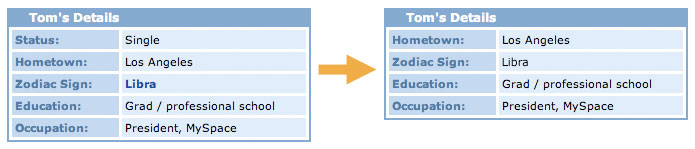
Update 5 March 2009:
This code was written to work with the classic Myspace Profile. It does not work with new profiles.
Myspace does not give you an option to hide your relationship status. You can force hide it with this trick.
- Paste these 3 lines of code at the bottom of your
 About Me section.
About Me section. - Fill in your details below. (Everything you need to change is indented).
- Now, copy everything in the box, and paste it at the very bottom of your
 Heros section. You’re Done.
Heros section. You’re Done.
What we’re really doing is hiding the whole Details section and replacing it with our own. This solution is better than others that I’ve seen because it preserves any custom formatting you’ve done to your page, and it doesn’t affect any other section of your profile. You can edit the code to add or remove lines from your Details section. You could even set a custom relationship status. Just copy and paste one of the groups of code between the LINE markers.